-
help for flight recorder autocom tool and softeare delphi
Having resolved to place a small guide with some clarification, since it does not seem to be the only one who has had difficulty in the recording of flight time with this tool.
The micro sd card should have no problem of size or type of formatting that you previously performed. it seems to me to be the same tool to format the card to his liking. I used a 16gb because now I had this available to us, but if you have a 256Mb, you should not encounter problems, however, (and you have found a new utility to this small sd  ) only, then, if the eject and try to read it from a pc will probably not succeed, and the pc will ask you if and how you want to format this memory.
) only, then, if the eject and try to read it from a pc will probably not succeed, and the pc will ask you if and how you want to format this memory.
I am a clone of delphi (cdp tcp) with software Delphi Cars 2014.R2 successfully installed and firmware updated tool (NOT ON LINE but from the hardware section of the software itself).
if everything is set up correctly, and the tool accesses to the ecu of the car that you want to test, to record the parameters with the only tool connected to the obd without a pc connected, proceed as follows:
1 - go to the section diagnosis engine obd where you can choose which parameters to monitor as a list or as a graph.
2 - select the parameters that you are interested in store during the recording of the flight which is to follow.
3 - click on the gray icon with the symbol of the flight log which should be placed below the window that you have just filled it with the parameters that you are interested in.
At this point, in some order, the program will warn you that every other session and the previous selection of this change will be cancelled, and will ask you to ensure that the instrument is connected and powered.
This thing means that you can never expect to make more recordings for most types of engine control units, or you are deleting from the instrument to the ecu and its list of parameters previously set.
The instrument must be connected to obd and show signs of a 12V power supply, i.e., for the instrument in question, led is bright blue or light blue.
Given the ok to all the dialog boxes for this part of the software, it will take about a minute to set the tool, and will reflow in the initial screen (the one with selection of brand - model - year - engine displacement - etc., etc.).
At this point the instrument is set for recording, you can disconnect the usb turn off the pc and work only with the tool connected to the obd.
To start recording a flight, press and hold the rec button (the central location of the red rubber between the usb connector and the slot where you previously entered the coupon sd), press and hold for a few seconds until the led become green and the tool for a few seconds he starts humming a song  ; ripremetelo another time and feel the emission of a beep, this beep state by storing a session where, in a file on the sd card, you are already storing the parameters that you had previously selected.
; ripremetelo another time and feel the emission of a beep, this beep state by storing a session where, in a file on the sd card, you are already storing the parameters that you had previously selected.
Ripremete the rec button and hear another beep, you are initiating a second storage session; you can press again to start a third, a fourth, a fifth, and so on up to fill the space of the sd card.
To stop recording, unplug just plug the obd; in my case it led to an instant red while sconnetto but everything is already gone to a good end.
the tool you can easily disconnect it and riattacarlo to the obd in the second time, when, and how many times you want (as long as on a vehicle of the same type and with the same model of ecu) and go back to making recordings, going from point of the long press of the rec button.
When ricollegherete the instrument to the pc can be powered at 12V from obd connector, from the home screen click on the red record symbol of flight, after a few seconds will appear a few buttons of choice. to see how much you saved in the tool, click "load session", you will see a dropdown menu where, by clicking on the black arrow, you will have the opportunity to choose which session to go to.
The situation that will appear in the software for the reading of the parameters is so intuitive that it hardly needs explanation.
At this point, the software will have already copied the files that were in the sd card in the folder /Documents and Settings/user/application Data/Delphi/Delphi Cars 2014.R2/Delphi Cars 2014.R2/Logs/Flight Recorder if you use win xp, and you can re-read them when you want, selecting open file in place of the charging session.
Tags for This Discussion
 Write permission
Write permission
- You you can not post new threads
- You you can not send answers
- You you can not send attachments
- You you can not edit your posts
-
The rules of the Forum
) only, then, if the eject and try to read it from a pc will probably not succeed, and the pc will ask you if and how you want to format this memory.
; ripremetelo another time and feel the emission of a beep, this beep state by storing a session where, in a file on the sd card, you are already storing the parameters that you had previously selected.
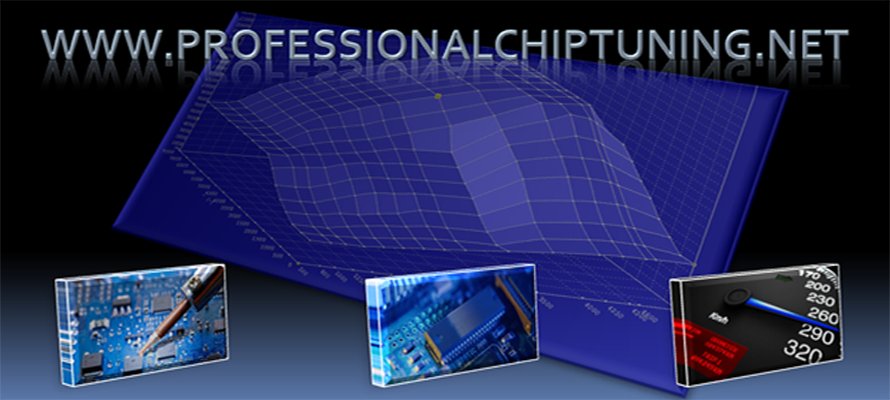



 Quote
Quote

